Before ordering any parts for the build, there are two small but important details to verify and work out that will help solidify my decision to go on with the build. Some of these potential stumbling blocks can be worked out prior to the build and will provide me with a better comfort level.
I’ll call this the “testing phase” and will be using my trusty old Shuttle SN85G4. This is an attractive small form factor PC with a now outdated Athlon 64 3200+ processor with a gig of memory and Windows XP Pro loaded on it.
The first order of business is to determine whether or not the firewire output on the Motorola DCT-6200 cable box is active or blocked. The Shuttle has a firewire port and I’ll use it to test connectivity with the 6200. A unique Windows driver must first be downloaded and installed in order for Windows to recognize the 6200 correctly. I will not detail these steps but will provide the references that I used to get this up and running with WinXP. Once the driver is installed, VLC media player can be used to watch the stream by setting VLC to open a capture device and selecting the Direct Show option (File>Open Capture Device>DirectShow>OK). The good news is that I confirmed that the firewire port on my 6200 was enabled and could be used to capture live video streams. As I understand, encrypted pay channels are not available through the firewire connection. Since I don’t subscribe to any upper tier pay channels this does not concern me. HD channels were able to be captured over firewire but with the sacrifice of lost frames and general choppiness. This is probably a result of the Athlon 3200 as I noted the CPU usage was pegged out when streaming HD content from the cable box. Standard definition performed fine but VLC crashed every time when performing a channel change. Though this wasn’t a perfect outcome I feel it’s a viable option that I can make work down the road when it’s time to interface the 6200 with Linux and Mythtv.
Another “must have” for my HTPC is 1080p display output to the Sony 55″ HDTV. The card I chose for the Shuttle some time ago was an Nvidia FX5200 AGP low profile fanless card with DVI out – a $10 ebay special. I don’t game and the card has performed fine for me. It also happens to be one of the most common cards used by MythTV people. If I can get this older card to handle 1080p then I’m fairly confident that I’ll be able to get 1080p from whichever Nvidia card I chose for the new HTPC (perhaps I’ll just reuse this old 5200).
I’ll test this by downloading the latest Windows Nvidia driver for the card and purchasing a DVI to HDMI cable from monoprice.com (the cheapest source for such cables). Through the Nvidia control panel, the Sony was correctly identified and a resolution of 1920×1080 was selected and the television accepted the signal without complaining. However, when displaying the input signal information using Sony’s “display” command, the television confirmed 1080i and not 1080p. There was also noticeable overscan that would have to be corrected, but I was more concerned about getting a progressive signal. After fiddling with more Nvidia control panel settings and menus, I found the option needed to get a 1080p signal: Video & Television > Change the Signal or HDTV Format > 3. Select the Signal Format You Would Like to Use > 1080p. Once set correctly, I had a beautiful 1080p display coming from the computer with overscan that I corrected using the built-in Nvidia tool. The resulting resolution was 1824×1020 with no overscan. Confirming that the 5200 will display 1080p, I feel confident that I won’t have any problems on the Linux side getting a 5200 or later card to handle 1080p. Decoding 1080p is an entirely different circumstance and will be explored more later. So far so good…
Motorola DCT-6200 Firewire Windows driver:
http://tehmatt.com/STB/
Motorola DCT-6200 Firewire resources:
http://www.htpcnews.com/forums/index.php?showtopic=10499
http://forums.freytechnologies.com/forums/showthread.php?t=9288&page=1
http://home.comcast.net/~exdeus/stbfirewire/
Motorola DCT-6200 Manual:
http://broadband.motorola.com/consumers/products/DCT6200/downloads/DCT6200_User_Guide.pdf
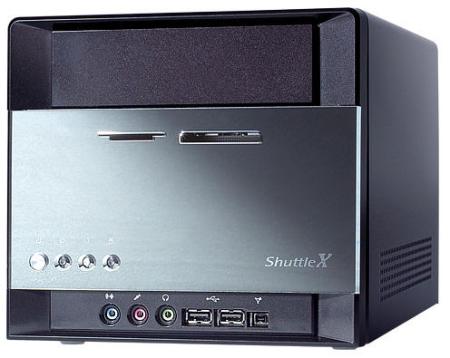



Hi there… have put together a Windows Vista 64 Ultimate PC
to form the basis of a home media center system. Have a
MOTOROLA DCT 6200 STB from COMCAST. Tried the drivers referenced
here but nogo and sadly I am coming to suspect its because I am
using the 64bit version of Windows like so many people are starting to run (it is becoming more and more the standard/default even on laptops it seems). If this is the case,
when can anyone expect 64bit versions of these drivers? Or am
I incorrect and perhaps I need some other drivers/patches from
Microsoft. Any help appreciated, again right now VISTA just won’t accept the drivers downloaded from here, says nothing
compatible found in the directory when I try.
The limitation of Vista 64 bit is that the OS will not accept unsigned drivers. Unfortunately I don’t know of any way to force Vista 64 into accepting these drivers. Many 64-bit users on the AVS forum have also hit this wall. At this time there doesn’t appear to be any other drivers written for the Motorola boxes that are compatible with Vista 64. Your best source of information will be here: http://www.avsforum.com
I’ve started a new thread to address the 64-bit driver. I’m looking for source on the 32-bit version to get started.
avsforum.com/avs-vb/showthread.php?t=1145429
`John